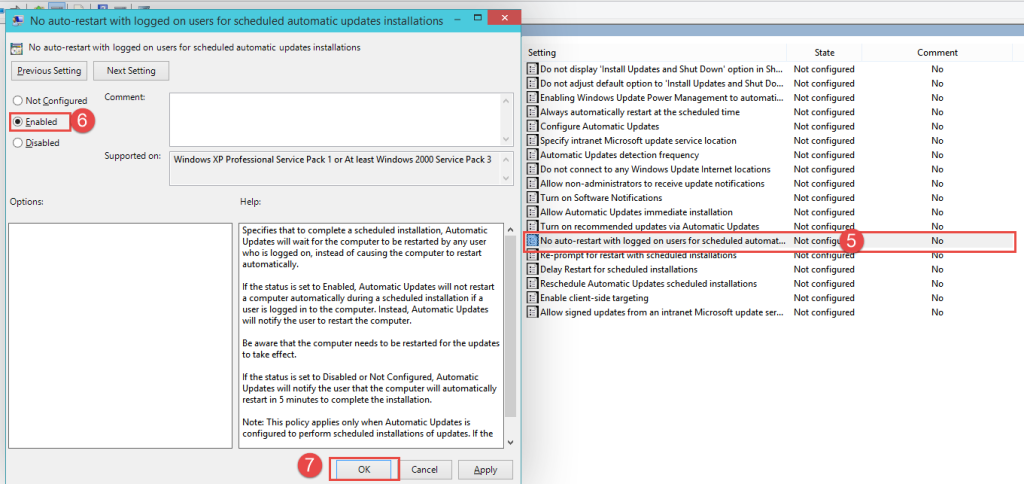September 1, 2015 — kyle.huynh205
Prevent Windows 10 from Automatically Restarting After Updating
- Press the
Windows + Rbutton on your keyboard and typeGPEdit.msc.
or
Open Start and type gpedit.msc and hit enter - Unfold Administrative Templates under Computer Configuration.
- Unfold Windows Components.
- Click on the Windows Update folder.
- Double-click on No Auto-Restart with logged on users for scheduled automatic update installations.
- Check the Enabled box.
- Click on OK
- Close Group Policy Editor