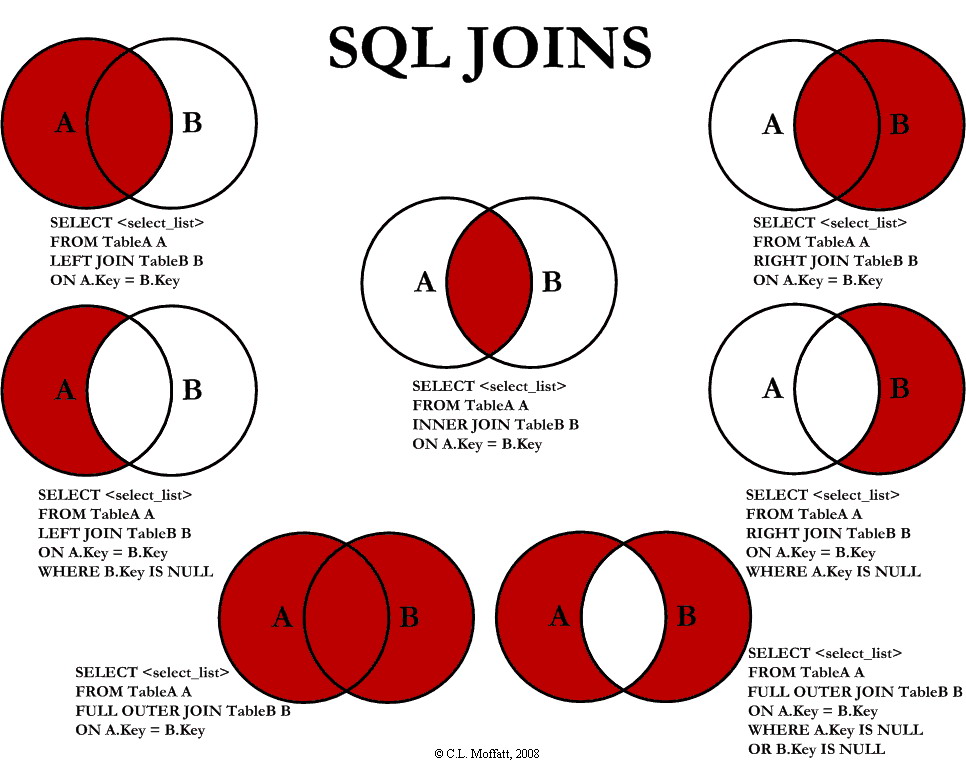
If you are confused or always forget about difference between left join, right join …etc… This diagram is really useful and pretty much clear out confusion of these issues
Image is reference from Code Project
More than 15 years after it was discontinued, Nikon is bringing back to its range a 58mm prime lens – with a maximum aperture of f/1.4. This lens will be available on Oct 31, 2013, and the price is $1,799.95 The Lens is well-designed to perform in even the most challenging low-light environments, the new […]
I didn’t think that I had to spend quite some time to do this simple task, but for a Joomla newbie like me, it gave me some difficulties. You should install a Article editor called JCE Editor. You can download the module from this link. After installation finishes, you have to open Component > JCE […]
This is a 7-minute in-depth video of overviewing and look at the newest Google phone – LG Nexus 5. It has been rumoured to be announced on October 15th. Here is the video:
A programmer, software tester, and enthusiastic photographer. More than 3 years programming and developing websites and mobile applications, and mobile games at Faculty of Education, York University. Co-operative, very detail oriented, punctual and responsible. Fast and willing to learn cutting edge technology as business requires. COMPUTER SKILLS Languages: ASP.NET, Java, C/C++/C#, XHTML, CSS, JavaScript, Perl, […]
Base on my experience, First download all of files from remote server to local machine. Down load this application, it will help you to find and remove Malware contents . Zip the clean content, and upload it to your hosting server.
This command can be used in local directory and remote hosting linux server. find . -type f -iname “*” -print0 | xargs -I {} -0 chmod 0444 {}
Step 1: Install Lamp for linux environment. Step 2: Go to ( WordPress website ) download the latest version of WordPress. Step 3: Extract the WordPress zip file in to Lamp server directory. Using this the following command: “sudo tar zxvf wordpress-x.x.x.tar.gz –directory=/var/www/” Step 4: Use PHPmyAdmin(recommended) or Mysql terminal to create […]
Step 1: Add Ubuntu-VN repository, Open terminal, and use this command: $sudo add-apt-repository ppa:ubuntu-vn/ppa Step 2: Update your system. Use the command: $sudo apt-get update. Step 3: Install Ibus in your computer. Use the command: $sudo apt-get install ibus-unikey. Step 4: In order to start iBus automatically startup. Use the command: $/usr/bin/ibus-daemon […]
Statement stmnt = null; // statement for category Statement stmnt2 = null; // statement for book Statement stmnt3 = null; // statement for thumbnail ResultSet query = null; Connection conn = null; ResultSet getBooks = null; ResultSet getThumbnail = null; //InputStream thumbnail = null; try { Class.forName(“com.mysql.jdbc.Driver”).newInstance(); }catch (ClassNotFoundException cnf){ System.out.print(“Error”); } try{ conn […]
Step 1: Go to the directory: “/etc/php5/apache2”, open the php.ini and search for “upload_max_filesize”, then change to 512M, 1024M, 2048M…etc… Moreover, search for “memory_limit” and change it into 512M. Step 2: Go to the directory: “/etc/mysql”, open my.cnf and change “max_allowed_packet” from 16M into 32M Step 3: Reboot the system.
System: Mint Linux 8.0 Step 1: Download the installation file from http://tomcat.apache.org/tomcat-6.0-doc/index.html Step 2: Extract the installation file, (if you want to use terminal in linux, here is the command: “tar xvzf apache-tomcat-6.0.14.tar.gz”) Step 3: move to the extracted folder to “/usr/local/tomcat”( Linux Command: sudo mv apache-tomcat-6.0.14 /usr/local/tomcat) Step 4(optional): If you want the Tomcat […]
this is the best tutorial of Setup java Servlets with Eclispe. http://www.vogella.de/articles/EclipseWTP/article.html
What is Lamp ? Lamp is Linux, Apache Http Server, MYSQL, PHP. Install Lamp in Linux Environment, It’s so freaking easy. 1st way: Open Package Manager, search and install mysql client, mysql server, and apache 2. After installation finishes, restart the system. 2nd way: Open terminal, use the command: sudo apt-get install […]